If you’re a website owner, SEO professional, digital marketing agency, or blogger, you know the importance of having access to tools that can also check plagiarism, and grammar, as well as something to help spark your creative juices.
But is Quillbot really the best paraphrasing tool available?
Article at a glance
Understanding Quillbot
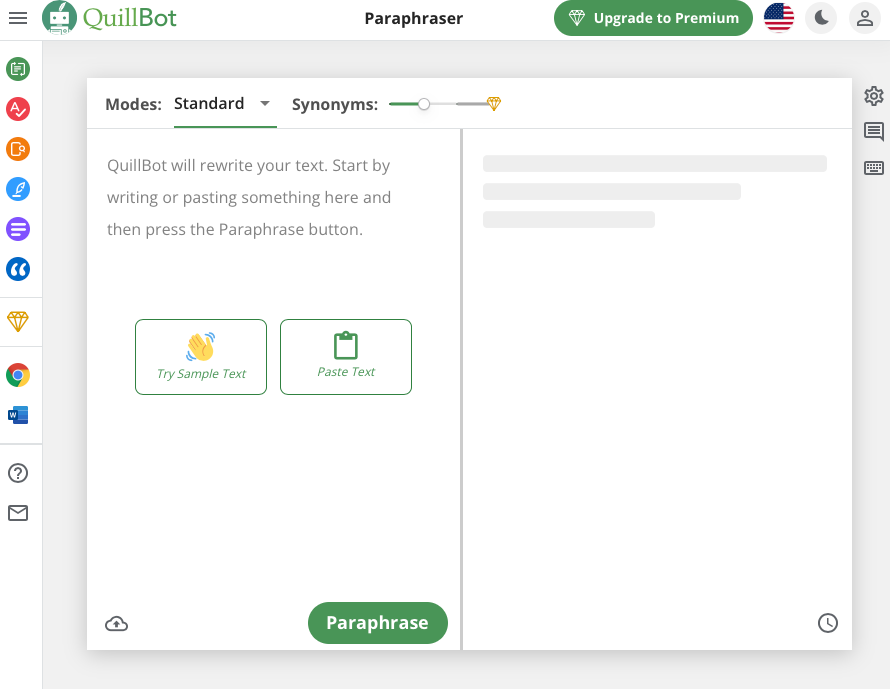
QuillBot is a tool that rewrites your text by using natural language processing (NLP) and AI algorithms. It lets you change the number of synonyms, compare the results of different modes, and customize your text as you need.
This AI-powered paraphrasing tool can rephrase and rewrite sentences while maintaining their original meaning in a natural and engaging manner.
QuillBot was created in 2017 by the University of Illinois at Urbana-Champaign’s CS department to provide advanced AI technology for better writing.
Its mission is to help people write better. The team behind this innovative tool leveraged advanced artificial intelligence technology to develop an algorithm that can rearrange word order and substitute words with synonyms without losing context.
The result? A powerful writing assistant that not only improves your writing but also saves time by automating repetitive tasks like rewriting paragraphs for SEO optimization.
As one of the most impressive AI tools, Quillbot offers a robust solution for paraphrasing content, generating citations, and checking grammar as well as plagiarism checks – all in one easy-to-use platform.
Comprehensive Overview of Quillbot Features
When it comes to paraphrasing modes, QuillBot offers a range of impressive features – all at a click of a button.
Let’s delve into the specifics and evaluate their effectiveness for authors.
Paraphrasing Tool Evaluation
The main feature is its AI-powered rewording paraphrasing tool that restructures sentences while maintaining the original meaning. This tool can be a game-changer for SEO agencies looking to create unique content without altering context.
Qullbot’s rewriter tool has the ability to predict better ways to structure your text and does not simply replace your words mechanically. This is all done through the power of AI.
Rewriting text be done via ChatGPT, however, Quillbot offers the full suite of editing tools all in one platform.
Suggested reading: How to start a blog for affiliate marketing success
Quillbot Paraphrasing Modes
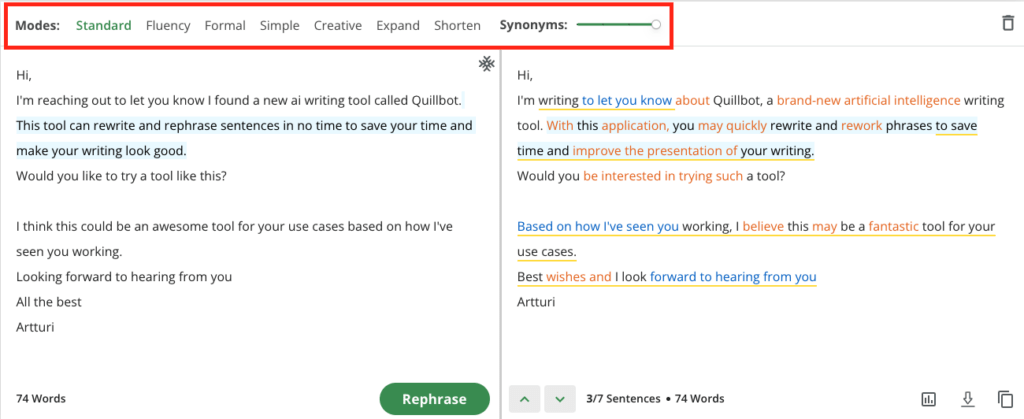
Standard
One of its core use cases is to create content that is natural, origional, and easy to read.
In order to sound as authentic as possible, the simple mode strikes a balance between modifying the language and sticking to the original meaning.
Even if you don’t sign up, you can still use the default ‘standard’ paraphrase mode. It provides you with a simple means of paraphrasing existing material.
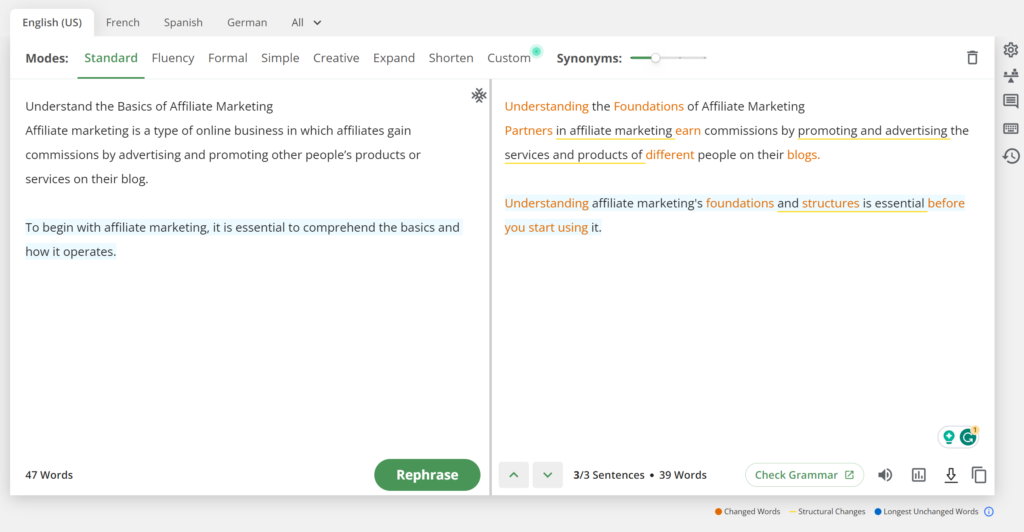
Fluency
The fluency option makes sure the content is authentic-sounding and free of grammatical errors. Fluency mode undergoes the fewest modifications, but the meaning is unchanged. It is set to the lowest setting of synonyms.
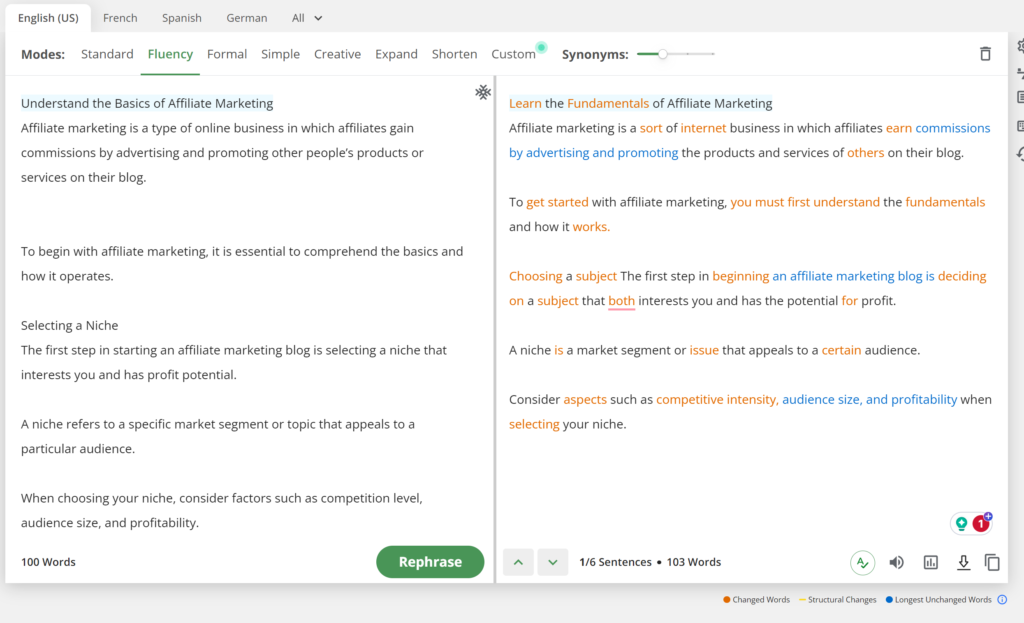
Formal
The formal structure makes the text appear and sound to be more professional. This option is ideal for writing research papers, coursework, and business use cases.
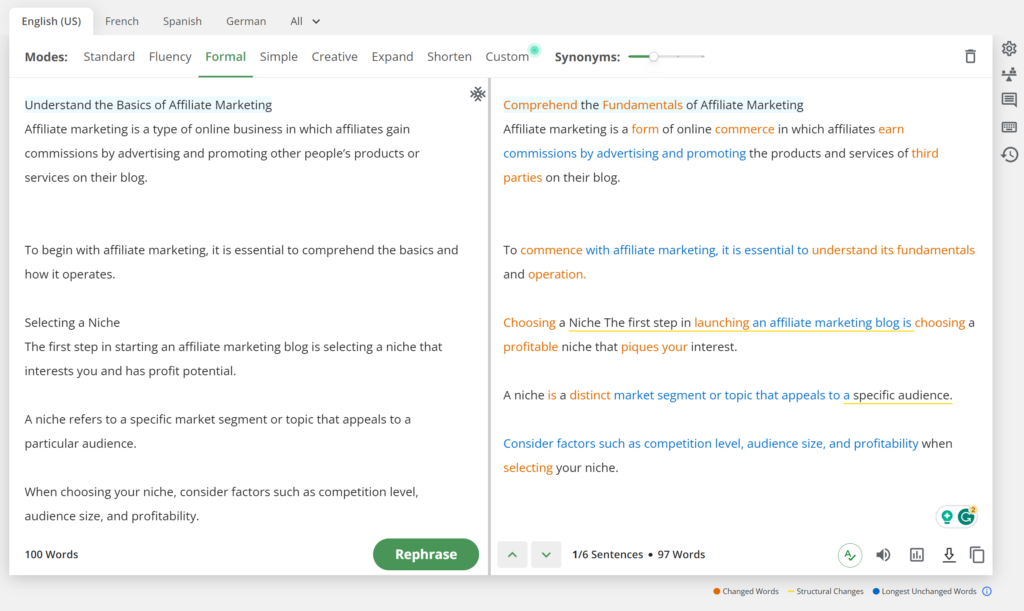
Simple
This mode intends to make your writing easier to read and easier to understand.
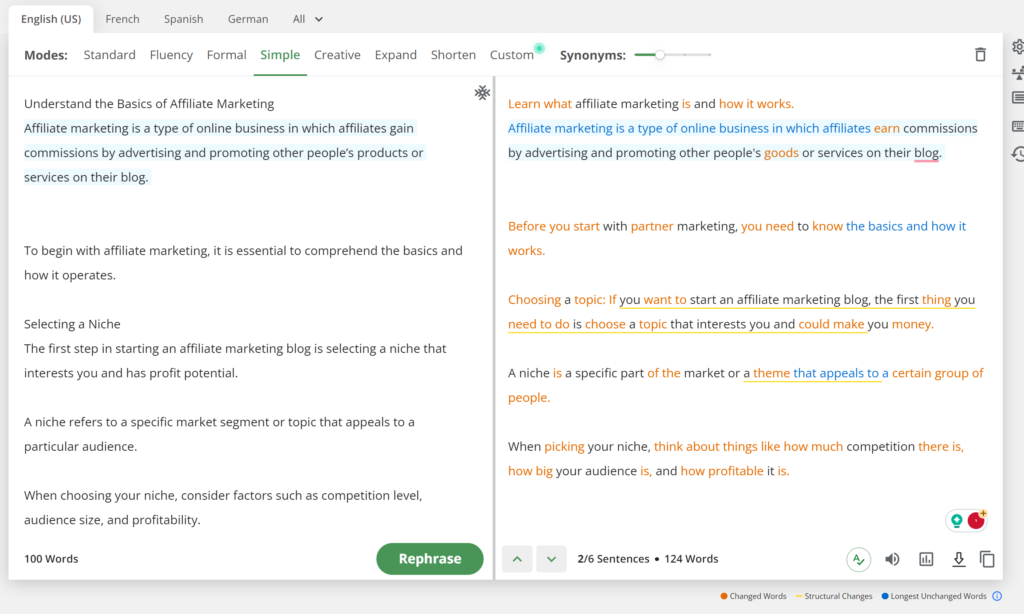
Creative
The most alterations are made to the text in creative mode, completely changing how it appears and sounds.
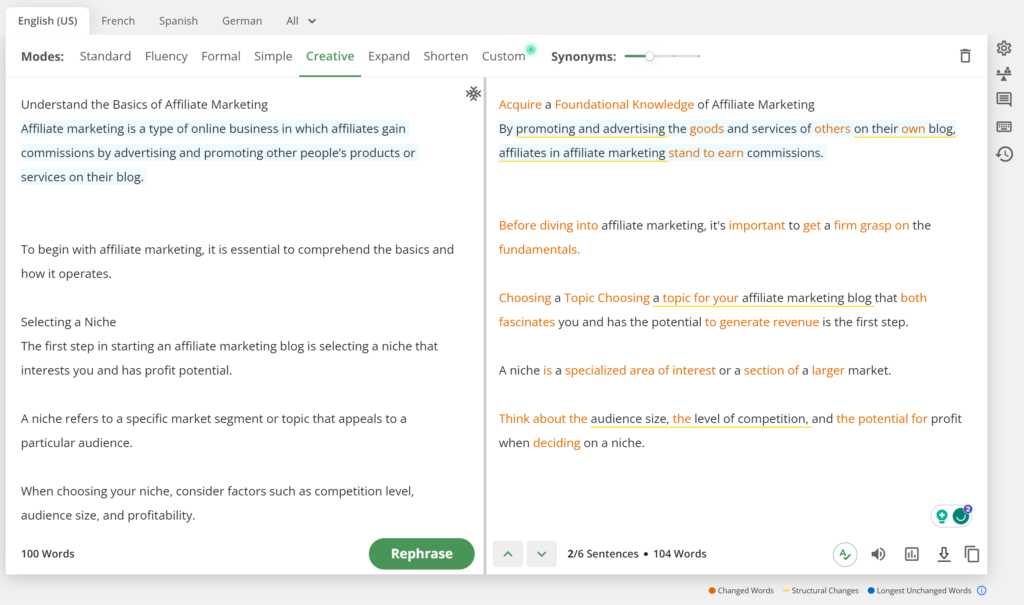
Expand
This option will add as many more words as necessary in order to make the text as long as it possibly can be.
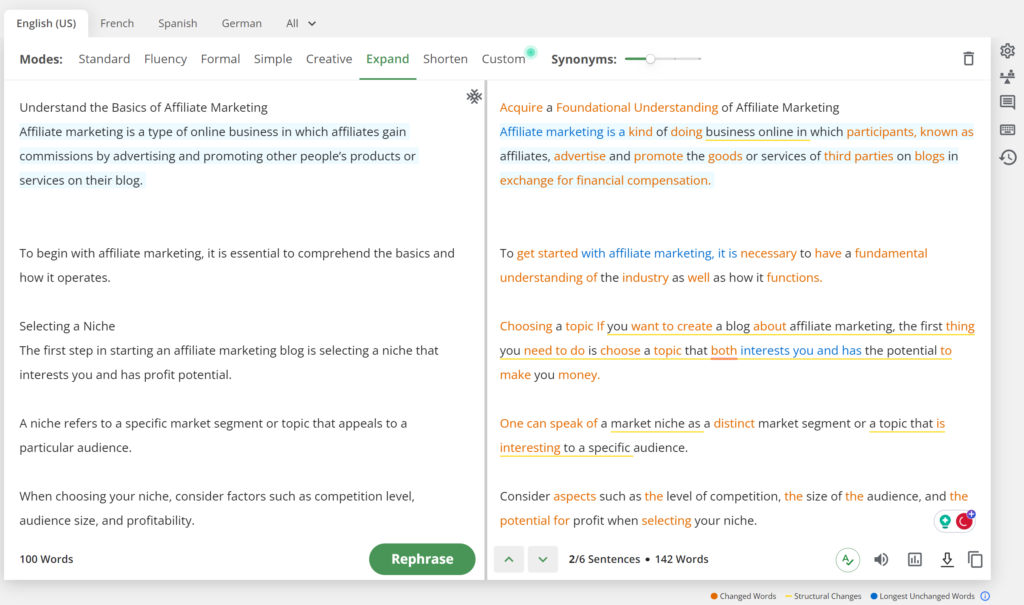
Shorten
This mode shortens the content as much it can while keeping the original sense.
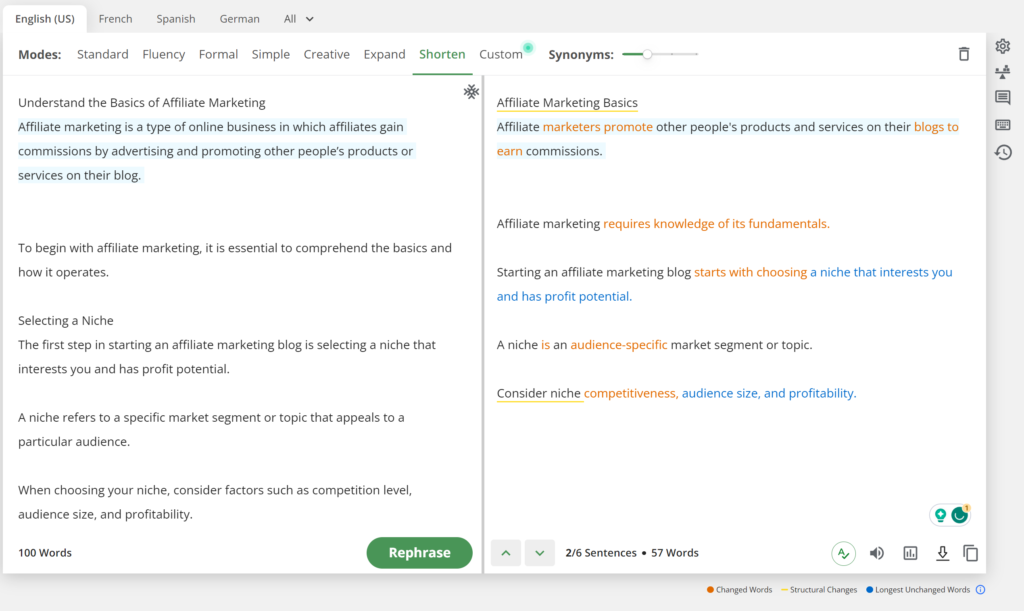
Custom
This is one of my favorite features.
In Quillbot’s custom mode, users can make and save their own lists of words and phrases that can be applied to replace particular words or phrases in their writing.
The Custom synonym database is a powerful tool that can assist you make your writing fit with your requirements and habits. For example, if you write a lot about a certain subject or business, you can make a custom database of synonyms that includes terms and jargon within that field.
This can help you write in a way that is more clear, precise, and appropriate for your readers.
To use the Custom Synonym database in QuillBot, you just must click on the “Custom” tab in the settings option and then click on “Add Synonyms.” From there, you can add your own words and sentences that QuillBot will then use when it rewrites your text.
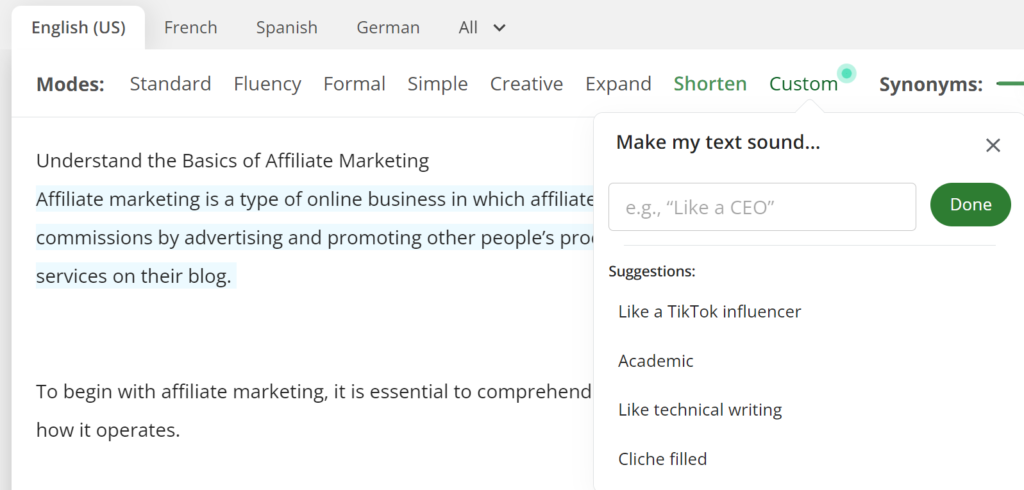
Pricing Tiers
QuillBot offers three pricing tiers: Free, Starter, and Business. The Free plan is perfect for occasional use, while the Starter and Business plans are ideal for professionals who need to use the tool frequently.
The best value for the premium plan only costs $8.33 per month! Sign up for the Quillbot premium plan annually here.
Grammar Checker Assessment
Beyond just paraphrasing, QuillBot also provides an effective grammar checker. It highlights grammatical errors and suggests corrections in real-time, making it easier for writers to produce error-free content.
Having the grammar checker in the Quillbot dashboard saves you from having to copy over all the text and paste it into a tool such as Grammarly. This is a huge time saver.
Furthermore, Quillbot offers a handy Google Chrome extension that gives you the power to easily work in one window and access its full features.
The extension will also give you writing suggestions when you are working on other sites or in your Gmail email account.
Plus, Quillbot can easily be integrated into MS Word for Microsoft fans.
Grab the Quillbot Chrom Extension here.
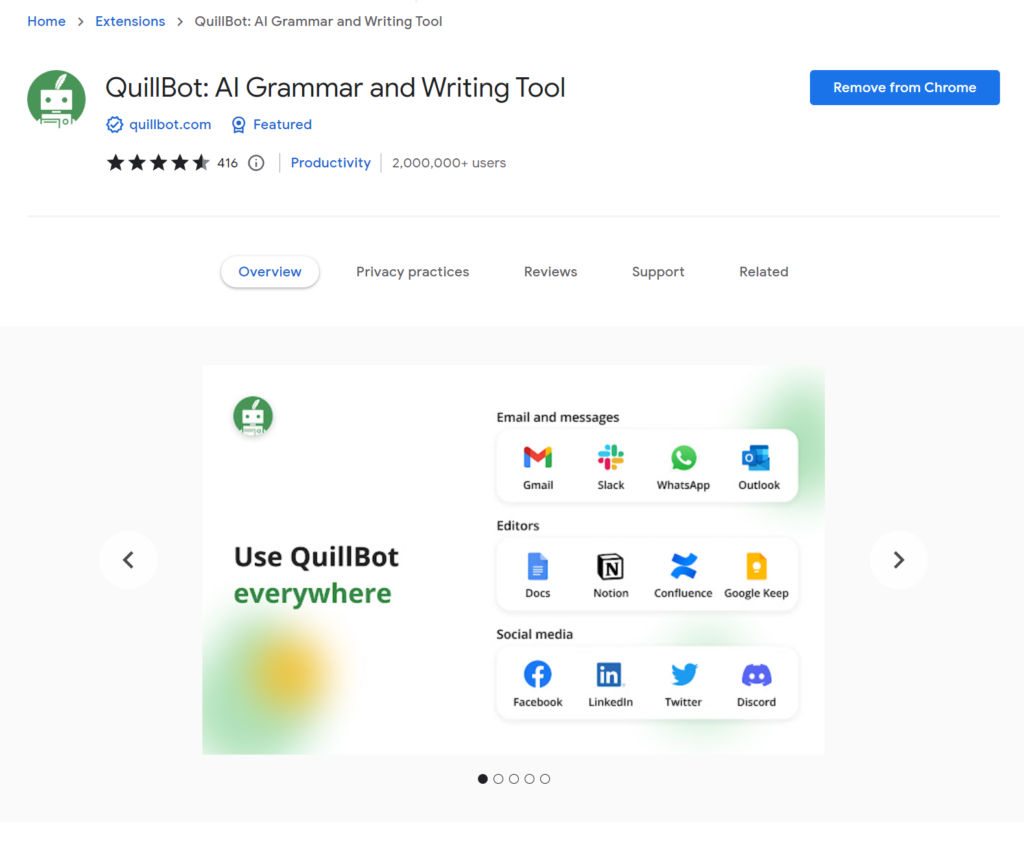
Pricing Tiers
QuillBot offers three pricing tiers: Free, Starter, and Business. The Free plan is perfect for occasional use, while the Starter and Business plans are ideal for professionals who need to use the tool frequently.
The best value for the premium plan only costs $8.33 per month! Sign up for the Quillbot premium plan annually here.
Grammar Checker Assessment
Beyond just paraphrasing, QuillBot also provides an effective grammar checker. It highlights grammatical errors and suggests corrections in real-time, making it easier for writers to produce error-free content.
Having the grammar checker in the Quillbot dashboard saves you from having to copy over all the text and paste it into a tool such as Grammarly. This is a huge time saver.
Furthermore, Quillbot offers a handy Google Chrome extension that gives you the power to easily work in one window and access its full features.
The extension will also give you writing suggestions when you are working on other sites or in your Gmail email account.
Plus, Quillbot can easily be integrated into MS Word for Microsoft fans.
Plagiarism Checker Review
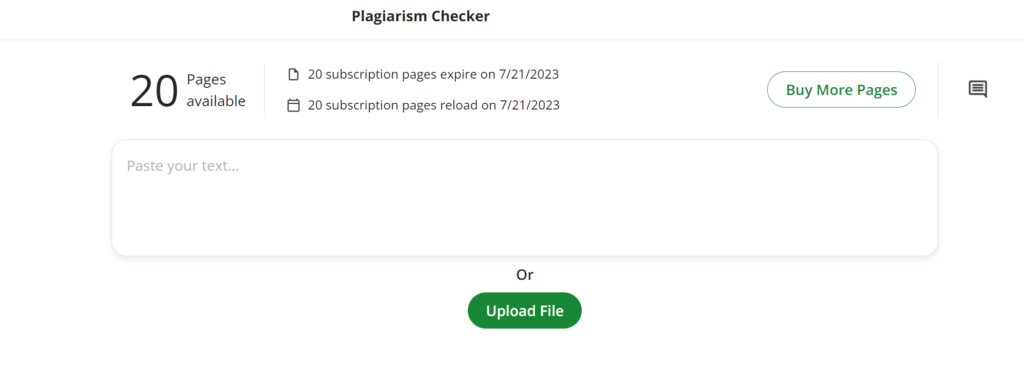
In addition to these tools, there’s also a plagiarism checker that scans your text against millions of web pages. This helps ensure your digital marketing agency delivers 100% original content which is crucial for good SEO practices.
All these features work together seamlessly within QuillBot’s interface providing an all-in-one platform for writing needs. Whether you’re drafting blog posts or crafting social media updates, this comprehensive suite of tools can help streamline your workflow and enhance productivity.
Sign up for Quillbot Premium now and unlock your creative juice here.
How does QuillBot compare to alternatives?
Compared to other paraphrasing tools, QuillBot is more advanced and can maintain the original meaning of sentences. It’s also more affordable than some of its competitors, making it an excellent choice for professionals on a budget.
Overall, QuillBot is an excellent tool for anyone who needs to create fresh content quickly and efficiently. Its advanced AI technology and affordable pricing make it a top choice for professionals in various industries.
Key Takeaway:
QuillBot is an AI-powered paraphrasing tool that can rephrase and rewrite sentences while maintaining their original meaning.
It was developed by the University of Illinois at Urbana-Champaign’s CS department in 2017 to help people write better, and it has gained popularity among professionals from various industries due to its advanced AI technology and affordable pricing.
Compared to other paraphrasing tools on the market today, QuillBot stands out because it can maintain the original meaning of sentences, making it an excellent choice for content creation and SEO optimization.
How much does it cost to start a blog?
Cost Analysis of Quillbot AI
Quillbot pricing offers two main tiers: Free and Premium.
The free version allows users to rewrite up to 700 characters at a time, which is enough for short paragraphs or social media posts. However, if you need more extensive paraphrasing capabilities, the premium version might be a better fit.
For $19.95 per month, $79.95 billed every six months, or the far better annual cost of $99.95 which only comes out to $8.33 per month. The annual option is a fantastic money-saver.
Quillbot’s premium tier provides several additional features:
- An increased character limit (up to 10,000 characters)
- Access to all seven rewriting modes
- The ability to use QuillBot on Google Docs via an extension
- A hand Chrome extension for real-time analysis and grammar suggestions
- A faster processing speed
Ready to use the power of Quillbot?
This price point puts QuillBot in competition with other content creation tools like JasperAI (Jasper) ProWritingAid and wordtune. While these platforms offer similar services, their pricing structures vary and are generally more expensive than Quillbot.
JasperAI comes in far more pricey than Quillbot. Here is the cost breakdown of the Quillbot alternatives.
- Jasper annual pricing:
$468 per year ($39 per month) - ProWritingAid annual pricing:
$165 per year ($13.75 per month) - Wordtune annual pricing:
$119.88 ($9.99) - Quillbot annual pricing:
$99.95 ($8.33 pe month)
As you can see from the pricing above, Quillbot comes in far more cost-effective for their full suite of AI-driven tools.
Using QuillBot’s Co-Writer Feature
As a busy writer, you need all the help you can get. That’s where QuillBot’s Co-Writer feature comes in. The Research Tab is a must-have for busy writers, offering a range of features from citation generators to more.
Exploring the Research Tab
The Research tab is a game-changer. It allows you to conduct quick searches without leaving your workspace. Plus, you can paraphrase and include the information you find with just a few clicks. Check out this link to learn more.
Cloud Storage Benefits
QuillBot’s Co-Writer feature also offers cloud storage, so you never have to worry about losing your work due to unexpected issues. Automatic saving of your work ensures that you can access it from anywhere, anytime. Say goodbye to lost progress and hello to peace of mind.
Overall, QuillBot’s Co-Writer feature is a game-changer for writers. It streamlines the writing process and ensures data safety and accessibility. Why not experience the benefits of QuillBot’s Co-Writer feature for yourself?
Quillbot’s Summarizer and Citation Generator
As a modern-day author, you know the struggle of dealing with lengthy documents. Luckily, Quillbot’s Summarizer tool is here to save the day. Using advanced AI algorithms, it condenses extensive content into key points, making it easier for readers to grasp the essence of your writing without having to read through pages and pages.
Limitations of the Summarizer Tool
While the Summarizer tool is a godsend, it does have its limitations. Sometimes, crucial details may be left out due to the summarization process. Therefore, it’s recommended that authors review the summarized content carefully before publishing or sharing.
But that’s not all. Quillbot also offers a Citation Generator feature that simplifies the task of citing sources in your work. This is particularly useful for non-fiction writers who need to cite sources regularly.
The Citation Generation Process
The Citation Generator automatically creates citations in various formats such as APA, MLA, and Chicago style based on the source provided. All you need to do is input your source URL or ISBN number (if citing a book), select your preferred citation format, and voila. Your citation will be generated instantly and can be copied directly into your document.
In summary (no pun intended), these two features provide significant value-addition for authors seeking efficiency in their writing process while ensuring credibility through proper sourcing. So why not give Quillbot a try and see how it can improve your writing?
Thesaurus Powered By AI & Compare Mode
The QuillBot platform has incorporated an advanced Thesaurus powered by Artificial Intelligence (AI) into its system. This unique feature makes replacing words and phrases in your content a breeze, while still ensuring that the final product sounds natural and fluent.
AI Integration With Thesaurus
This integration works seamlessly, allowing users to select from a range of synonyms provided by the AI-powered Thesaurus. The tool suggests alternatives based on context, eliminating guesswork for authors who are not native English speakers or those struggling with finding the right word choices. It’s like having your personal writing assistant at hand.
Moving forward to another premium feature – ‘Compare mode’. This functionality allows you to compare your original text side-by-side with QuillBot’s paraphrased version. You can easily spot changes made by QuillBot and decide which version best suits your needs.
‘Compare mode’ is especially useful when working on SEO projects where maintaining keyword density is crucial. You can ensure that important keywords aren’t lost during the paraphrasing process, thereby preserving search engine optimization efforts.
In essence, both these features – AI-integrated Thesaurus and Compare Mode – significantly enhance user experience on the Quillbot platform, making it a worthwhile investment for anyone involved in content creation or the digital marketing industry.
Extensions Offered By QuillBot
If you need an AI-powered tool to make your writing process more efficient, QuilBot provides extensions compatible with various platforms for a smooth integration into your existing software. This AI-powered paraphrasing tool offers extensions compatible with various platforms to make your writing process easier and more efficient.
Chrome Extension Experience
The most notable extension offered by QuilBot is its Chrome extension. Once installed, this handy add-on allows users to access all of QuilBot’s features directly from their browser toolbar. Whether you’re drafting an email or creating content on Google Docs, this feature ensures that high-quality paraphrasing assistance is just a click away.
Beyond convenience, the Chrome extension also provides real-time suggestions as you type. This can be incredibly beneficial in helping writers maintain flow while ensuring their work remains unique and plagiarism-free.
In addition to the Chrome extension, QuilBot also offers integration with Microsoft Word through its Word Add-in. Similar to the Chrome version, it gives users direct access to all of QuilBot’s tools without leaving their documents – making it a great choice for those who prefer working within the MS Office Suite.
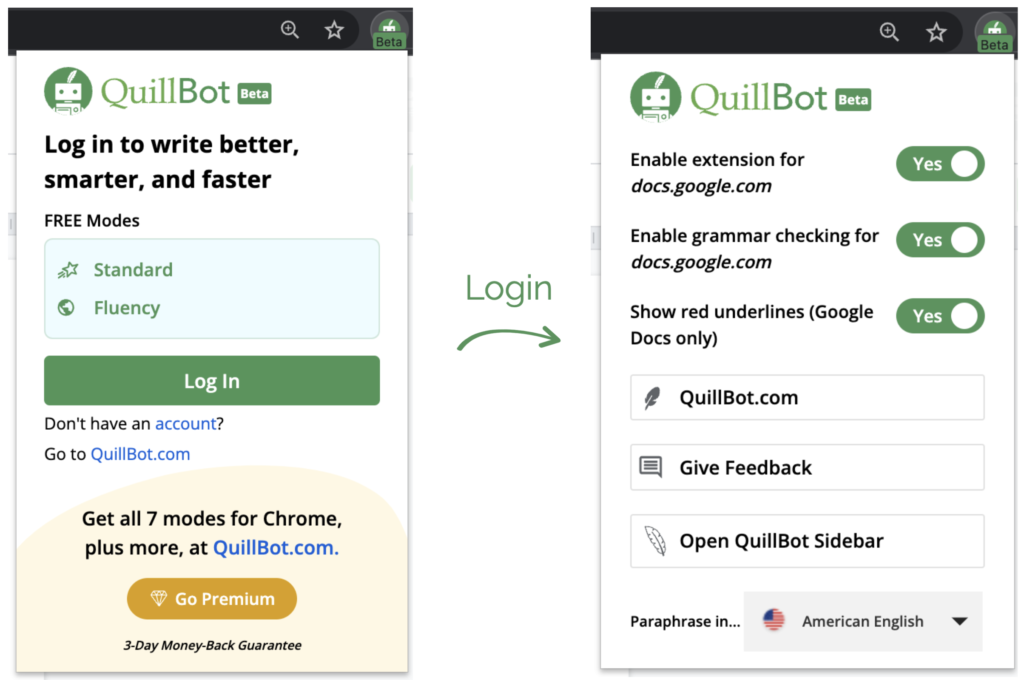
Seamless User Experience
All these integrations highlight how QuilBot aims to provide a seamless user experience across different platforms – further emphasizing its commitment to enhancing productivity in content creation and SEO services alike.
For those who want to take their writing to the next level, QuilBot also offers a plagiarism checker and a summarizer tool. These features can help writers ensure that their work is not only original but also concise and to the point.
Overall, QuilBot’s extensions and tools are designed to make the writing process easier, faster, and more efficient. Why not give QuilBot a go and see how it can boost your writing skills?
Key Takeaway:
QuilBot offers extensions and tools to make the writing process easier for users. Its Chrome extension provides real-time suggestions while its Word Add-in allows direct access to all of QuilBot’s features without leaving the document, making it a great choice for those who prefer working within MS Office Suite.
With an additional plagiarism checker and summarizer tool, QuilBot aims to provide a seamless user experience across different platforms in enhancing productivity in content creation and SEO services alike.
Pros and Cons of Using QuillBot for Authors
As an SEO-savvy blog editor, I know the importance of creating unique content quickly. That’s why I’ve tested QuillBot, a paraphrasing tool that uses AI to help authors. Here are some pros and cons from an author’s perspective:
Benefits for Authors
- Easy to Use: QuillBot’s intuitive interface makes it simple for anyone to navigate. Plus, the paraphrasing tool is a game-changer for creating unique content quickly.
- Versatile: Whether you’re writing a blog post or an academic paper, QuillBot’s AI-powered tools, like the co-writer feature and citation generator, are versatile enough to meet various writing needs.
- Premium Features: While the free version has limitations, investing in the premium features like Compare Mode can significantly enhance your writing process.
Limitations for Authors
- Limited Free Version: The free version of QuillBot has a limited word count per search, which may not be sufficient for heavy users or professional writers.
- Inconsistent Paraphrasing Quality: Sometimes the paraphrased text lacks coherence or doesn’t fully retain the original meaning. This requires manual editing before finalizing the document.
All things considered, QuillBot does offer valuable tools for authors. Despite its potential, it’s important to consider QuillBot’s limitations and whether they fit your needs. It’s essential to weigh these factors against your specific requirements before deciding if this platform suits your needs best.
Comparing Alternatives to QuillBot
When it comes to AI writing tools, it’s important to compare similar services to make an informed decision. Let’s take a look at how JasperAI and ProWritingAid stack up against Quillbot.
JasperAI vs QuillBot Comparison
JasperAI: Known for its advanced language model, JasperAI offers high-quality content generation with a focus on creativity. It provides features like blog post outlines and product descriptions. However, it comes at a higher price point than Quillbot.
Quillbot: While not as sophisticated in terms of creative content generation as JasperAI, Quillbot excels in paraphrasing and summarizing text effectively. Plus, its pricing is more affordable compared to JasperAI.
ProWritingAid vs QuillBot Analysis
ProWritingAid: This tool shines when it comes to detailed grammar checks and style improvements. It also includes readability scores, which can be beneficial for authors looking to improve their writing quality over time. For those looking to hone their writing ability, ProWritingAid is an excellent option.
Quillbot: The strength of Quillbot lies in its ability to rewrite sentences while maintaining the original meaning intact – something ProWritingAid doesn’t offer directly. However, when considering comprehensive grammar checks or style suggestions, ProWritingAid takes the lead.
To summarize: If you’re seeking an all-around robust AI writer that can generate creative content from scratch, consider investing in JasperAI. For those primarily interested in rewriting or summarizing existing texts without losing their essence, Quillbot could be your go-to choice.
And if improving overall writing quality by focusing on grammatical correctness and style enhancement is your main concern, then ProWritingAid might be the best fit. Remember, each tool has unique strengths catering to different needs, so choose wisely based on individual requirements.
Quillbot Pricing Recap
- Quillbot annual pricing:
$99.95 ($8.33 pe month - Jasper annual pricing:
$468 per year ($39 per month) - ProWritingAid annual pricing:
$165 per year ($13.75 per month) - Wordtune annual pricing:
$119.88 ($9.99)
Quillbot comes as the most affordable option.
ting in a paraphrasing tool like Quillbot isn’t always a no-brainer. Weighing up the cost, what you need it for and how well Quillbot can satisfy those needs should be taken into account before investing.
One thing that stands out about Quillbot is its robust set of features. From its AI-powered Thesaurus to its plagiarism checker and citation generator, it’s clear that Quillbot was designed with authors in mind. Some may contend that other options offer comparable capabilities at a more affordable cost.
If you’re running an SEO agency or digital marketing firm where content creation is key, investing in Quillbot could be beneficial. Its co-writer feature combines multiple tools, providing a single platform for writing articles or essays. Plus, Quillbot offers more versatile extensions than competitors like JasperAI, making the writing process easy across different platforms.
That being said, Quillbot is slightly more expensive than some alternatives. Services like ProWritingAid, for example, are cheaper but don’t provide certain unique features offered by Quillbot, such as compare mode functionality available only for premium users.
In conclusion, whether investing in Quillbot is worthwhile depends on individual requirements. If you need advanced paraphrasing capabilities along with additional authoring tools bundled into one package, then Quillbot may prove useful despite being slightly more expensive than alternatives.
FAQs in Relation to Quillbot Paraphrase
Can QuillBot’s paraphrasing be detected?
QuillBot’s advanced AI algorithms ensure that the paraphrased content is unique and undetectable.
Is using QuillBot for paraphrasing cheating?
No, QuillBot is a tool designed to assist in rewriting text while preserving its original meaning, not for academic dishonesty.
Can you get caught plagiarizing using QuillBot?
If misused, yes. QuillBot’s plagiarism checker feature helps avoid unintentional plagiarism, but it doesn’t guarantee 100% non-plagiarized content.
Is it legal to use QuillBot?
Absolutely, using QuillBot as intended within their terms of service is completely legal.
For those curious about pricing, QuillBot offers a free version with limited features and a paid version with more advanced options.
Personal opinions and experiences with using QuillBot may vary, but it’s always important to use any tool ethically and responsibly.
Conclusion
Quillbot paraphrase is a must-have tool for website owners, SEO pros, and digital marketing agencies looking to improve their content’s quality and uniqueness.
With its AI-powered paraphrasing tool, grammar checker, plagiarism checker, co-writer feature, summarizer, citation generator, and thesaurus, Quillbot is a comprehensive solution for all your content needs.
While the summarizing tool’s accuracy and citation generation process may have some limitations, Quillbot still offers great benefits, including cloud storage for research and tab functionality.
Comparing alternatives like JasperAI Vs QuillBot or ProWritingAid Vs QuillBot can help you decide if investing in Quillbot is worthwhile.
